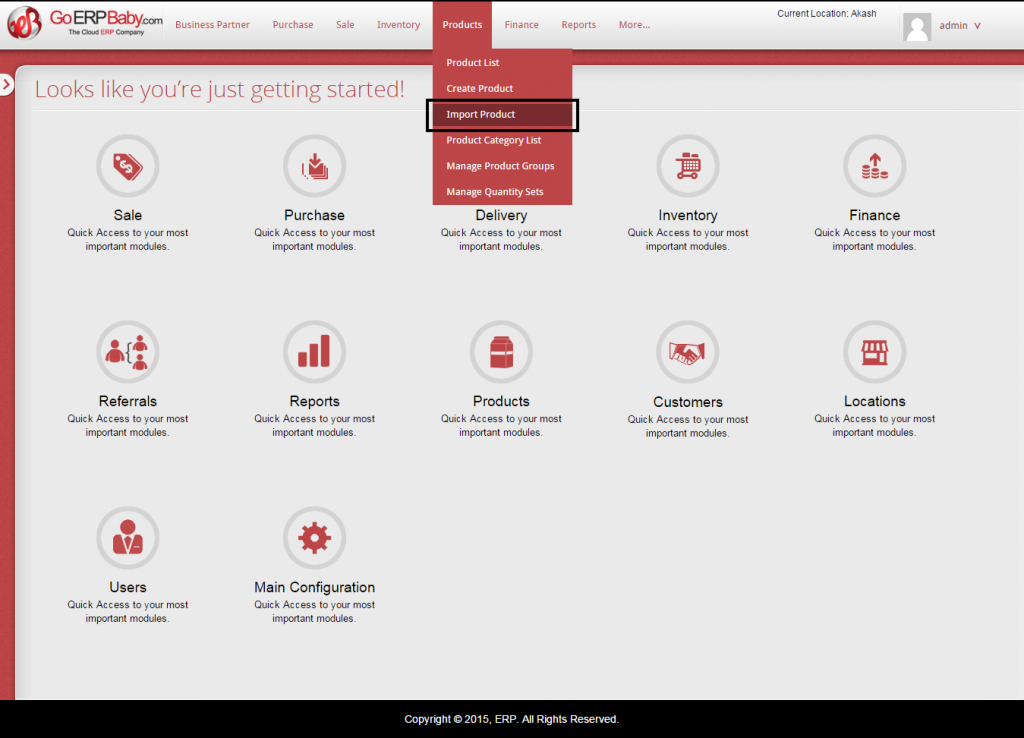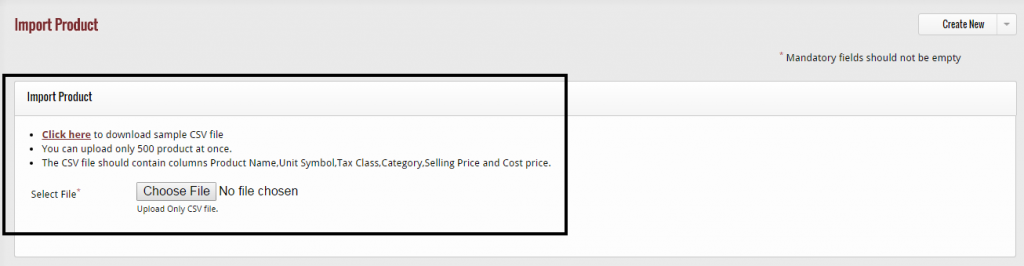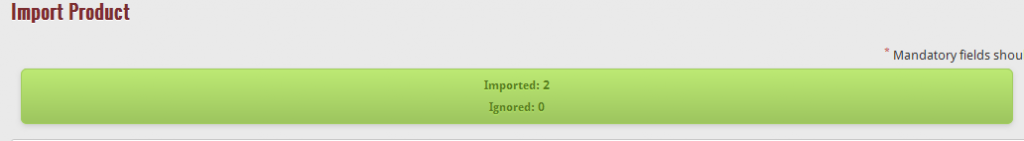If you are already having the list of entire products with you, then no need to add the products again in the GoERPBaby system because with “Import Products” feature of GoERPBaby you can directly import the product list of your products in this system. GoERPBaby will provide you the CSV format with the fields need to fill for product to import in the system. Once you will file the product list with detail you can easily import the product list in the ERP system. This feature saves your lot of time. To import the list, simply click on “Import Product” Option located in the drop-down list of the Product Section.
When you click on “Import Product” Option, a screen appears in front of you that facilitate you to upload your CSV file of the products in the system by clicking on “Browse” button. With browse button, you can pick up the CVS file from your pc and upload it to the system. But the list you upload only have CSV format and you cannot add more than 500 products at once. After you select the file from your PC, click on “Start Import” Button to start importing the products of your previous list in the system else click on “Cancel” button.
When you click on “Import Product” the system will save all the products instantly.