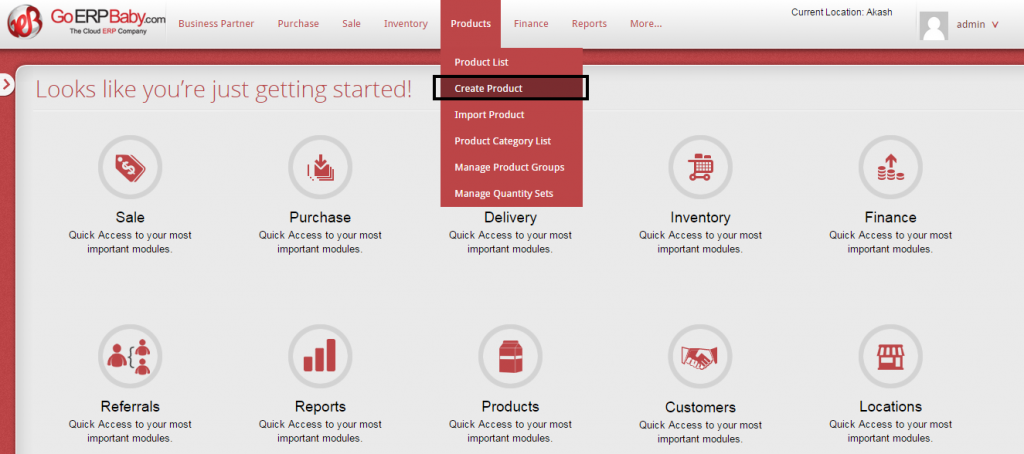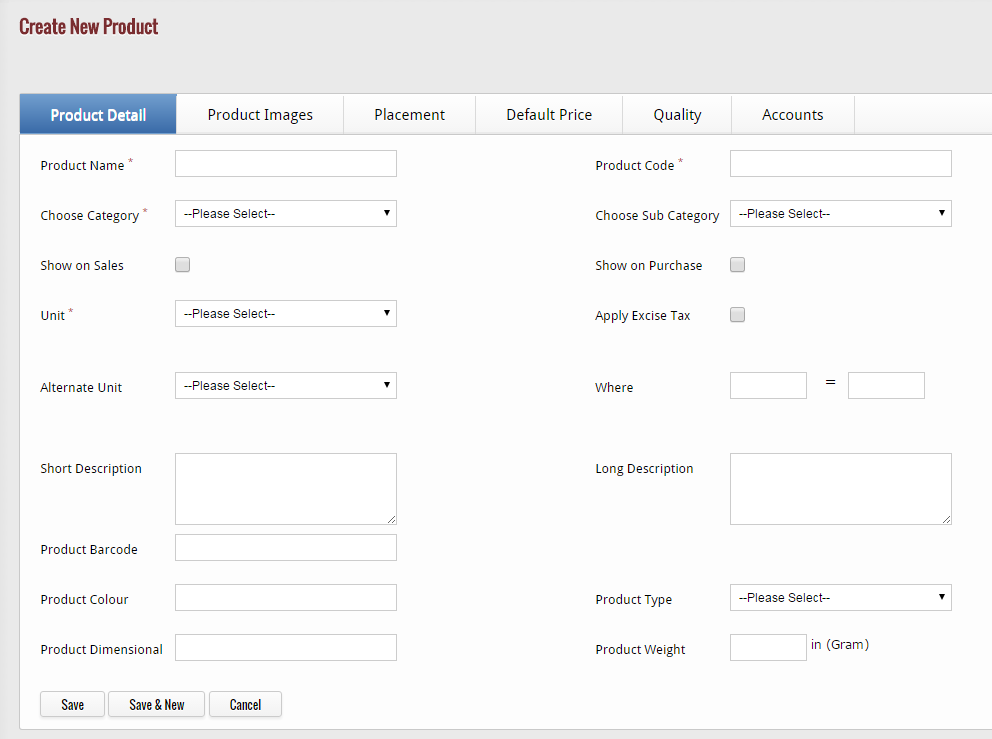Product having different options like All Product, Create Product, Import Product, and Categories. Let’s start with creating a new product in the system….
To add a new product in your inventory, just click on “Create Product” Option located in the drop-down list of the Products Section.
When you click on “Create Product” Option, a page appears that contains seven tabs of product details that facilitate you in adding all-inclusive details of the new product that you want to add in your inventory. The six tabs of product includes Product detail, Product images, Placements, Default Price, Quality and Accounts. Let’s start with first tab:-
Product Detail: Product detail tab helps you in adding the essential details of the product, which you want to add in your inventory. The details include:-
1) Enter the name of the product
2) Code of the product
3) Choose the category from the drop-down list in which you want to place the new product
4) Choose the sub-category of the category in which you want to put your product
5) If you wish to show the product on the sales order, then tick mark on “Show on Sales” Option and if you do not want to show that product on the sales order, then leave it blank.
6) If you wish to show the product on the purchase order, then tick mark on “Show on Purchase” Option and if you do not want to show that product on the purchase order, then leave it blank.
7) After that, select the unit of the product
8) If you want to apply excise tax on the product, then from here check the box, else leave it if you don’t want to apply tax. (Excise tax refers to an indirect type of taxation imposed on the manufacture, sale or use of certain types of goods and products.)
9) If you want to show the particular product in different units, for e.g. you want to show your product as piece as well as grams, then with this option you can select the alternate unit for the product.
10) After selecting the alternate unit, you have to set the dimensions of the unit. For e.g., you can define that how many grams of 1 piece you want to enter. With where option, you can easily set the dimensions for the alternate unit.
11) Give a short as well as long description of the product
12) Add the barcode of the product
13) Add the color of the product
14) Chose the type of the product from the list means whether it is raw material, semi-finished product, finished product or packing material
15) Enter the dimension and weight of the product