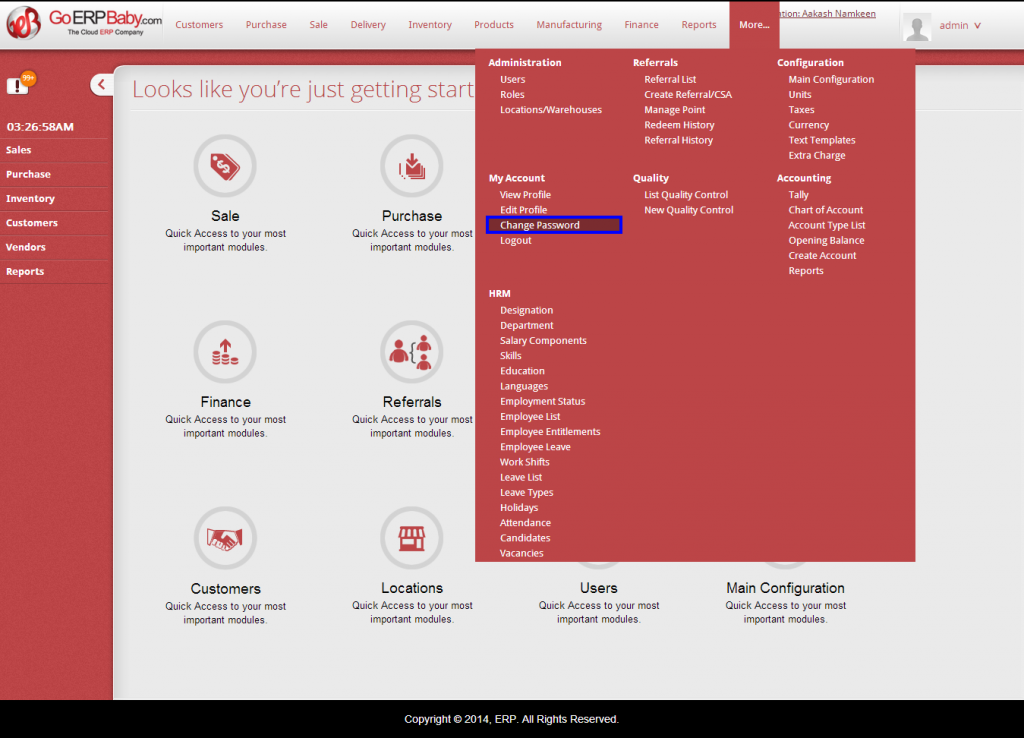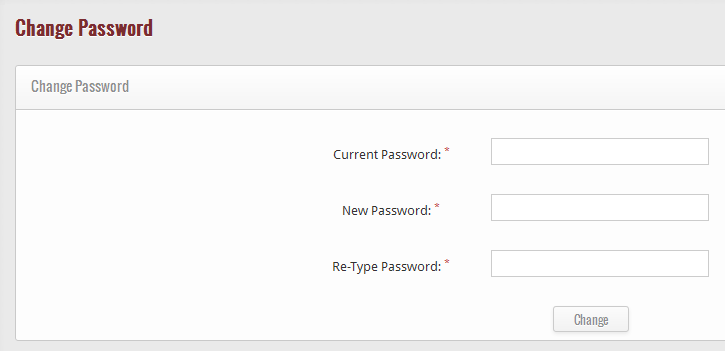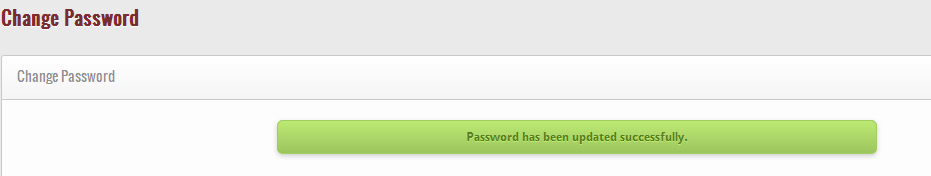If you wish to change your existing password with a new one, then click on “Change Password” Option located in the drop-down list of the More Category.
When you click on “Change Password” Option, a new screen appears that helps you in changing your current password. You just have to insert your current password and the new password that you want to make a password.
After entering the current and new password, click on “Change” button to change the password. After clicking on “Change” button, this screen appears that shows your password has been updated successfully.