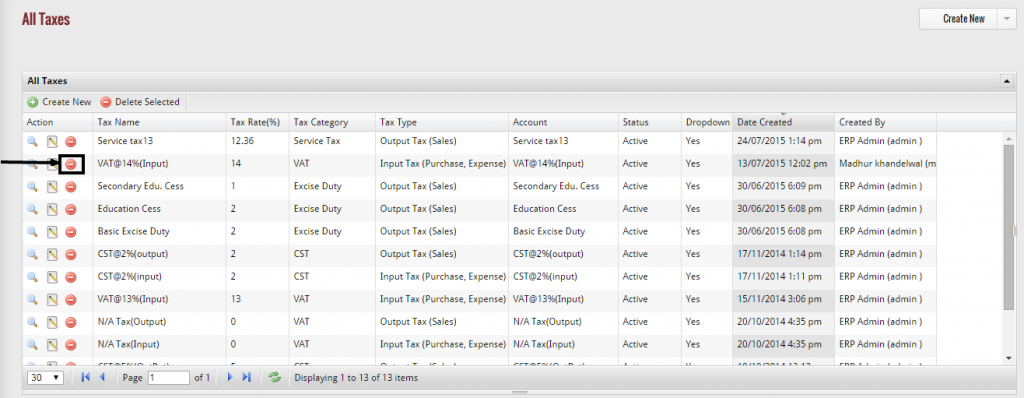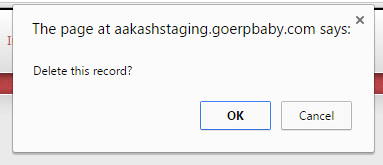If you want to delete a particular tax from the entire list of taxes, then click on the delete icon, located at the right hand corner of the list that you want to remove.
When you click on the given icon, an alert message comes to your screen that ask you “Delete the record?”
If you actually want to delete the existing tax, then click on “OK” button, else click on “Cancel” button.