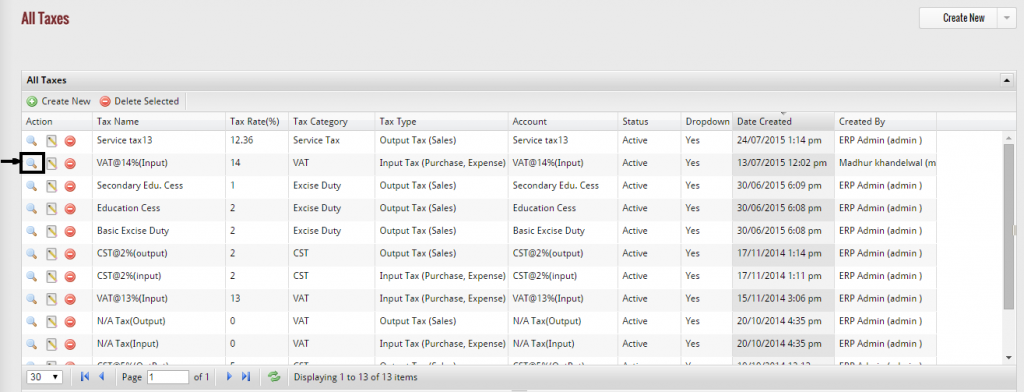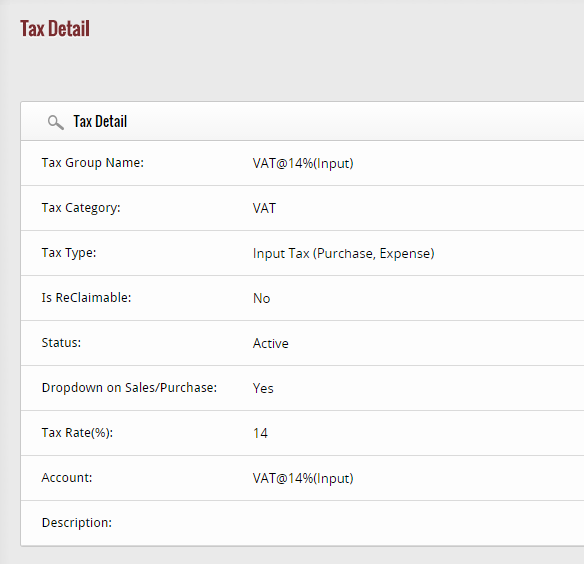From the entire list of the taxes, if you wish to view the details of a particular tax, then click on the view icon, located at the right hand corner of each and every tax available in the list of taxes.
When you click on this icon, a new page appears that provide you some of the essential details of tax you have selected. The details include:-
1) Name of the tax
2) Category of the tax
3) Type of the tax
4) Claim status of the tax, means it is reclaimable or not?
5) Status of the tax
6) Dropdown status on sales/purchase
7) Rate (percentage) of the tax
8) Account of the tax
9) Description of the tax