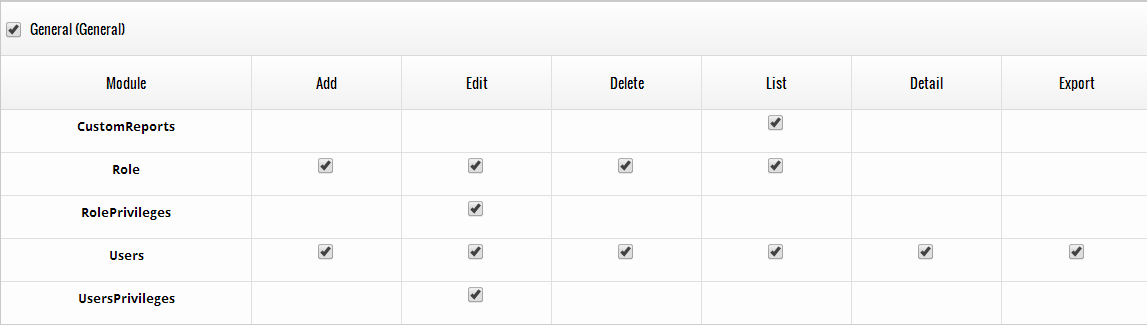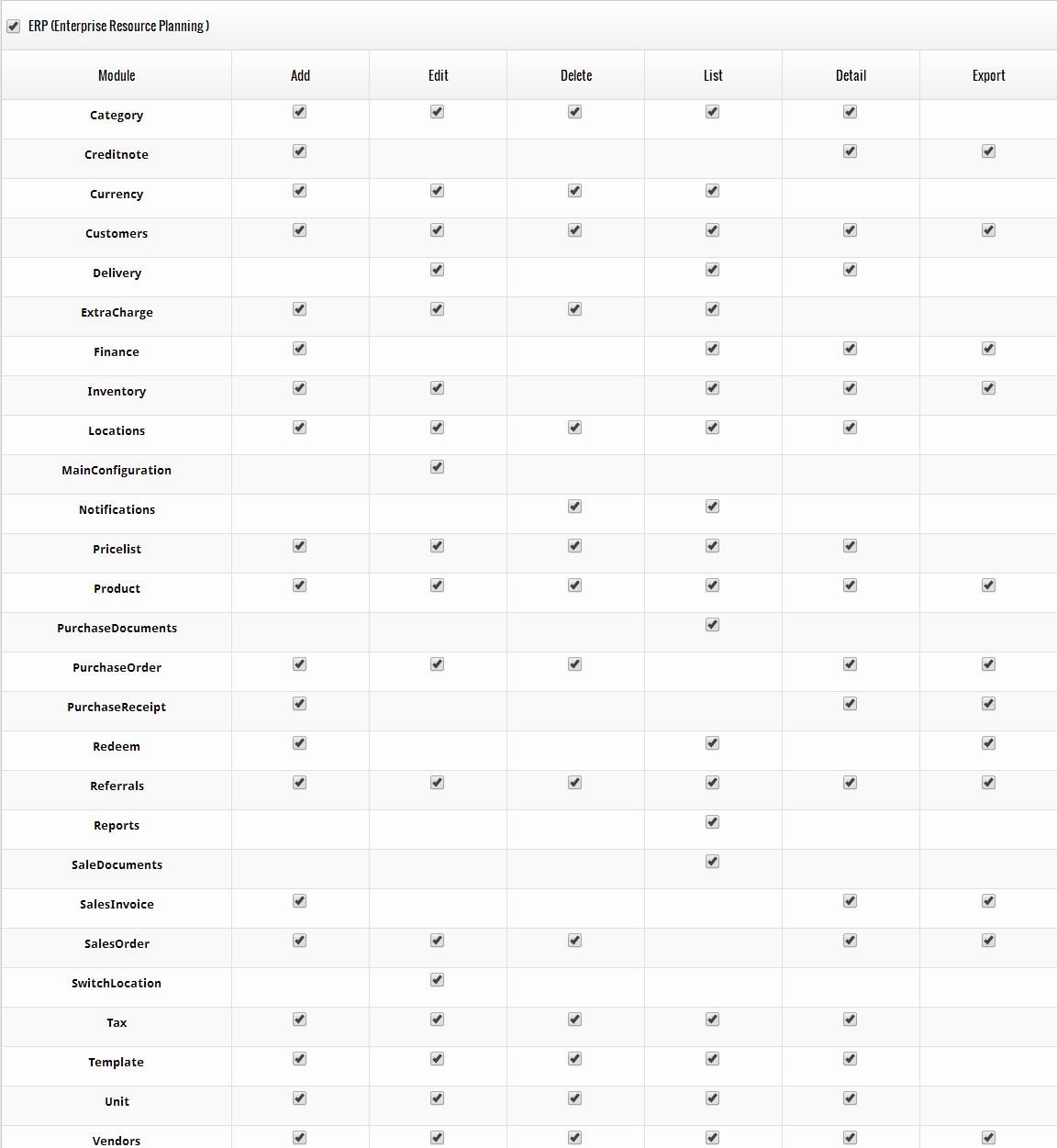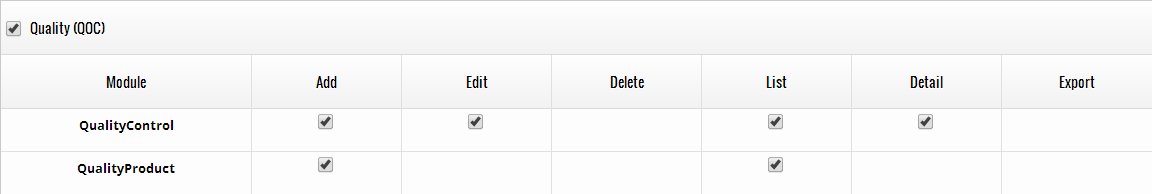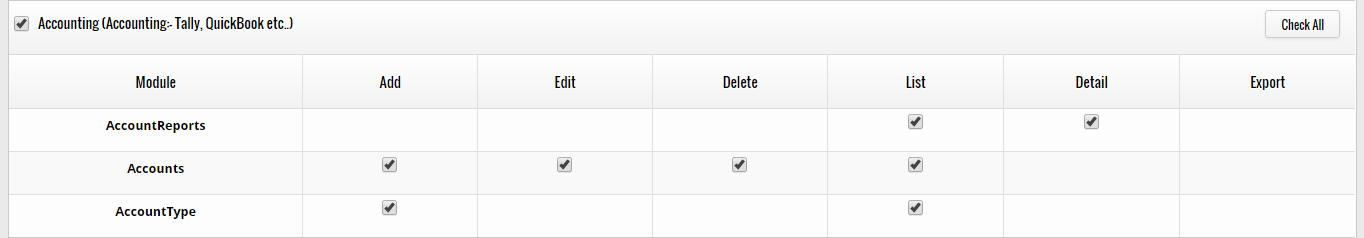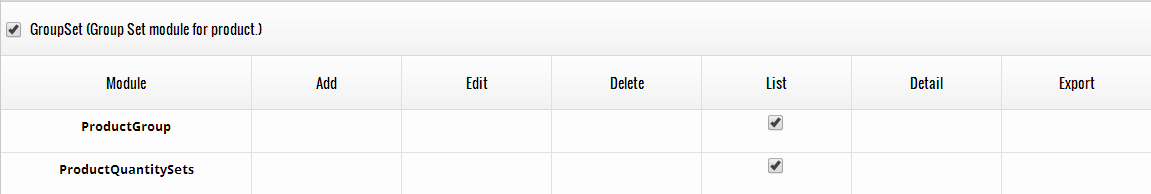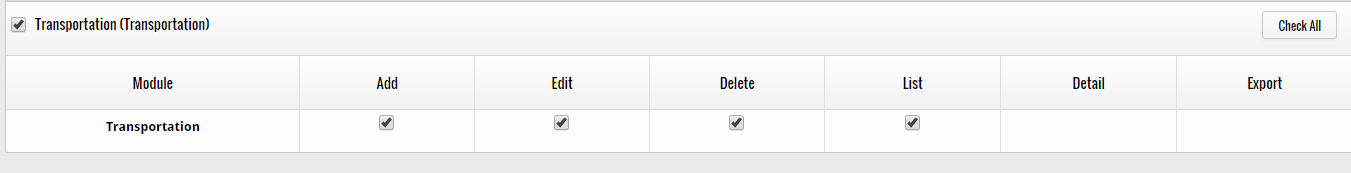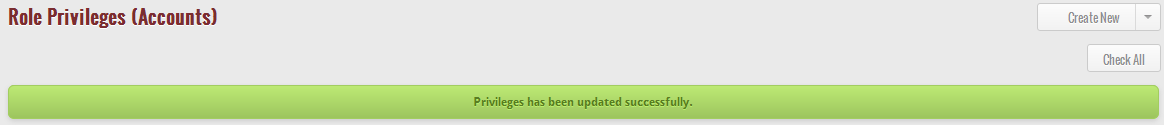To set the access level of the particular role in the system click on key icon, located at the right hand corner of the role you selected from the list. (For example, if you want that more than a one user of your organization of particular role will only operate the modules related to specific role, then with the help of this option you can do that)
After you click on the given icon, a new page displays that contains the modules with blocks. Tick the modules on which you want to give the access to the particular role of users.
There are 5 modules available, if you select the first one i.e. “General“, the system will show you the essential features of that particular category. You can choose the features you want to give access to the role from here easily.
General
ERP
Quality
Accounting
Group Set
Transportation
After you tick all the essential modules, click on “Save Privileges” button to set the access of the particular role. When you click on “Save Privileges” button, the access or the particular role is instantly saved in the system.